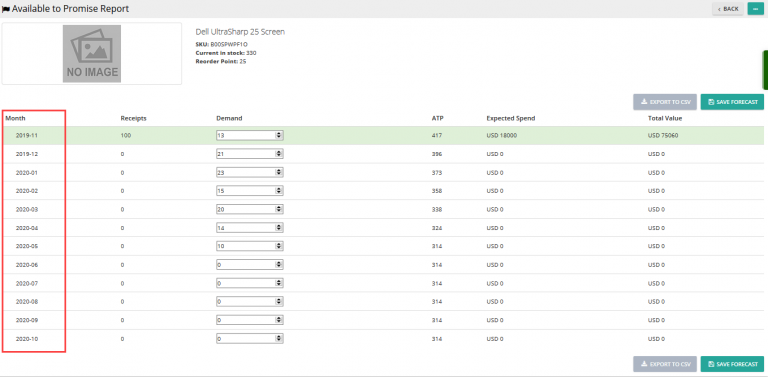Note: For up-to-date guides on using Delivrd, please refer to official Delivrd documentation.
This how-to guide explains how you create partners in Delivrd, the free inventory management and order fulfillment cloud solution.
Partners in Delivrd describe the people and companies which are part of your supply chain. In Delivrd, there are 4 types of partners:
1. Supply Sources – This are the people or companies that are the source of the products you sell. These can be a factory which produces the products you sell, an online marketplace such as Amazon, eBay or Ali Express, or in some cases, the direct supplier of your products
2. Suppliers – These are the ones who supply your products.When you create a new replenishment (purchase) order, you select the supplier of your products from the suppliers list.
When you create a new supplier, you need to select the supply source of this supplier. For example, if you buy your products from a supplier names jung.jong who sells his products through AliExpress, jung.jong is your supplier, and AliExpress is the source of supply.This is similar for Amazon or eBay sellers, where the supply source is eBay or Amazon, and the seller himself is the supplier.
3. Sales Channel – These are the channels you sell your products through. This can be Amazon, eBay, Shopify, your own e-commerce website, or even direct selling, where you sell to customers face-to-face. You need to create your own sales channels, based on your own needs.
4. Couriers – These are the couriers you use to ship your products. Possible couriers are the postal services, DHL, UPs, FedEx etc.
Before you create your first replenishment (purchase) order, you must first create at least one supply source and one supplier
Before you create your first customer order, you must first create at least one sales channel and courier.
Video Tutorial: Create partners in Delivrd