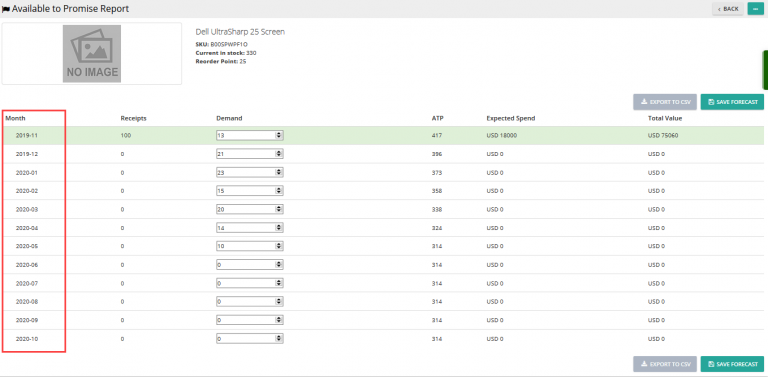Note: For up-to-date guides on using Delivrd, please refer to official Delivrd documentation.
This how-to guide explains the different processes involved in managing serial numbers of products. Serial number management is another powerful way Delivrd provides to minimize packing mistakes and make the whole fulfillment process more efficient.
What are serial numbers?
From Wikipedia:
A serial number is a unique code assigned to uniquely identify an item. Although called a serial number, it may include letters or other symbols.
Serial numbers are all around us – your phone has one, the T.V. in your living room has one, the CPU in your computer has one. So how does Delivrd use serial numbers, and why would you want to use serial numbers, where possible?
As you might have understood by now, Delivrd relies heavily on barcode scanning. For barcode scanning to work properly, Delivrd needs a way to identify a product. There are various ways to do that – some products have an UPC/EAN barcode already printed by the manufacturer. Books have ISBN barcodes printed on their backs.
Different barcodes identifying products:
However, many products do not have these barcodes. So Delivrd relies on two other methods to identify products:
1. SKU barcodes – each product in Delivrd has a unique SKU assigned to it. Scanning a barcode containing that SKU enables Delivrd to verify that the product that was received, or packed for a customer order, is the actual product that was ordered.
2. Serial number barcodes – scanning a serial number, first when products are received from your supplier, and then , when products are packed for a customer orders, provides Delivrd with a very reliable process to identify products and prevent packing, shipping and inventory errors.
Serial numbers in receiving products from suppliers
If you are lucky enough, your supplier manages their products with serial numbers, and they have labeled all their items with a serial number barcode.
One of my suppliers, Volumerate, applies serial number labels on all the item of all of their products. I assume they use it for their own picking-packing-shipping processes, but I’m not complaining.. Here’s an example of several items of a product with a serial number label:
When you receive products with serial numbers from a supplier, the replenishment (purchase) order number is saved along with the rest of the information of the serial number. If there is a quality problem with one of the items you ordered, you can notify your supplier the serial number and the order number the damaged item was shipped with.
The actual process of receiving serial numbers to inventory is explained in Receive Ordered Products From Suppliers how-to guide.
Inventory Management of serial numbers
Once a serial number is received to stock, the serial number record is created. This record contains the following information:
1. Product name & SKU
2. Serial number
3.Date it was created
4. Inventory status – is this serial number still in stock, or was it shipped to a customer?
5. Replenishment order number that the serial was received through.
6. Customer order number this serial was shipped through.
So at a any given moment, Delivrd can let you know which serial numbers of a product are in stock and which are not.
Screenshot: Serial numbers list
Screenshot: Serial number record
Serial numbers in packing & shipping
Serial numbers become most valuable when you use Delivrd Wave Packing & Shipping. By scanning an item’s serial number barcode, Delivrd can guarantee accurate customer order fulfillment and inventory management. Scaning a serial number in Wave Packing and Shipping is demonstrated in the Wave Packing video tutorial:
Tractability with serial numbers management
Another benefit to using serial numbers throughout your order fulfillment process is tractability. If your customer complains about quality issues in the item you sent them, your can trace back from that customer orders’ which serial numbers were shipped, and let your supplier know which items are defect. Without serial number management, it would be very difficult to know which item was shipped to the specific customer, as there is no way to distinguish a single item of a product from other items of the same product.
It’s important to understand that using serial numbers in Delivrd is not a must, but rather optional. You can use all of Delivrd’s powerful features by labeling your products with a barcode label containing the product’s SKU number or use existing EPC/EAN/ISBN barcodes, although serial number management has some advantages, as was explained in this how-to.
If your supplier provides you with items labeled with serial numbers (as does my supplier, VolumeRate) we strongly recommend to use serial number management as explained in this how-to guide.
If you want to use serial number management but your supplier does not label his items with serial numbers, you can print your own labels (if you have a barcode label printer and the required software). You can create new serial numbers without reference to a replenishment order – you can first receive the products from the supplier without serial numbers, apply the labels to each item, and then create the new serial number in Delivrd.