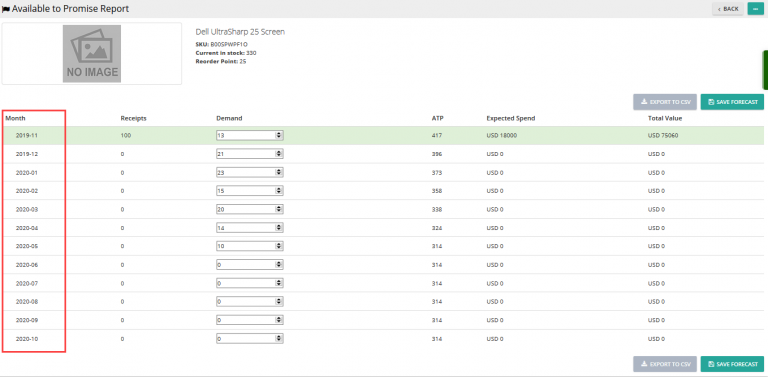Note: For up-to-date guides on using Delivrd, please refer to official Delivrd documentation.
This how-to guide explains how to import customer orders from a CSV file. Importing orders from a file allows you to easily integrate Delivrd, the free online order fulfillment & inventory management solution, with your different sales channel through a single, simple interface.
Before you begin creating a customer orders import file, you should understand how customer orders are created in Delivrd and the lifecycle of these orders. We recommend you watch the video, too:
Now we can move on to explaining how a customer orders file should be created.
Customer Order File Straucture
For Delivrd to be able to import an orders file, the file’s strcuture must be exactly as explained in this guide.
Delivrd imports order data from CSV files. That means that each data field is separated by a comma. Here’s an example of how several orders in a CSV order import file might look like:
0,Name,Street,City,Zip,StateProvince,Country,RefOrder,RequestedDate,SalesChannel,ShippingCosts,LineNumber,SKU,Quantity,Value
1,”Roy Carter”,”2 Highclere”,Ascot,”Windsor and Maidenhead”,SL5,GB,9LODY2C8,2015-08-14,Ebay,7.6,10,296738,3,2.3
2,”Marie Anderson”,”34 Cowane Street”,Stirling,Stirling,”FK8 1JR”,GB,7KAY4M9D,2015-08-14,eBay,9.9,10,602498605714,3,5
3,”Paul Hicks”,”1014 Chester Road”,Birmingham,”West Midlands”,”B24 0LL”,GB,43SMFBXT,2015-08-14,eBay,9.2,10,159546,3,0.35
Header Line: the first line is a header line and is not imported into Delivrd. Each field in this line contains a description of the data of each field in the order lines.
Order Lines: an order data line should contain: Name, Street, City,Zip, StateProvince, Country, RefOrder, RequestedDate, SalesChannel, ShippingCosts, LineNumber, SKU, Quantity, Value
Here’s a useful table describing the different data fields in the orders import file
[table id=3 /]
You can download a sample customer orders file from here:
Video tutorial: upload customer orders to Delivrd, review and relase
https://www.youtube.com/watch?v=-_UIW6kMkZ0