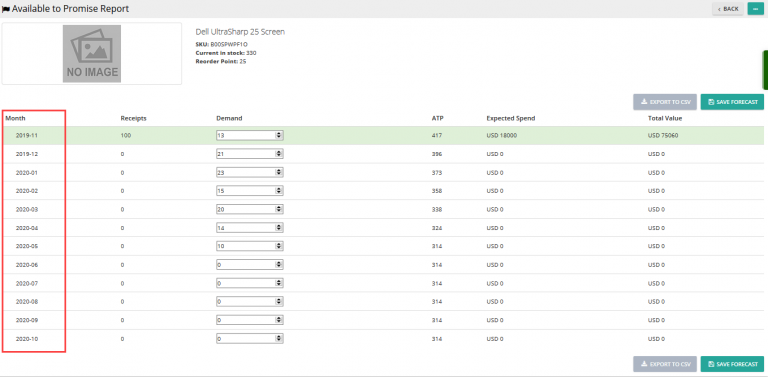Note: For up-to-date guides on using Delivrd, please refer to official Delivrd documentation.
Many of our Beta users are looking for a very simple inventory management solution, which will allow them to build a basic product catalog, updated initial inventory levels for each product, and then keep inventory levels updated – either by receiving products to inventory (for example, from suppliers) or issuing products from inventory (for example, for customer orders).
Delivrd now supports this simple inventory management scenario with the addition of stock receiving and issuing. Delivrd already support receiving products to inventory with a replenishment (purchase) order, and issuing inventory to customer orders, but now, if you look to receive or issue stock without having to create orders, there’s a simple way to do that in Delivrd.
Basic inventory management process
1. Create your products – You can either create products manually or import them from a csv file.
2. Update initial stock quantities – you do this by using the ‘Count’ action from the inventory page. This should be done immediately after a product has been created.
3. Update inventory quantities to reflect inventory movements – you use inventory ‘Receive/Issue’ transactions to reflect actual inventory movements.For example, if you receive 5 pieces of a product from a supplier, you should select the ‘Receive to Inventory’ transaction. If you sold 3 pieces, you should use the ‘Issue from Inventory’ transaction.
4. To view all of your inventory movements, you can use a product’s transaction history.