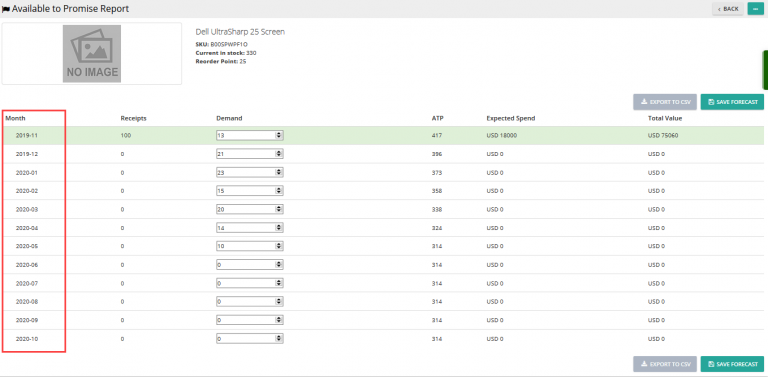Note: For up-to-date guides on using Delivrd, please refer to official Delivrd documentation.
In order to make Delivrd the best inventory management and order fulfillment software, we drive our product development from our user’s feedback. And your voice was clear: you need the ability to create your own product categories. And now it’s here!
Product Categories:
To create product categories, go to the ‘Products’ page, and from the Actions menu, select ‘Maintain Categories’:
From here, add, edit or delete the categories according to your requirements:
Once you create categories, you can assign them to products – either by updating existing products or when creating new ones:
You can also search for products by category from the Products page:
We look forward to getting more feedback from you. Vote in our polls (look at the right bar of this page), or use the Feedback page (again, look right for the green button or click here) to let us know what we should improve in Delivrd.