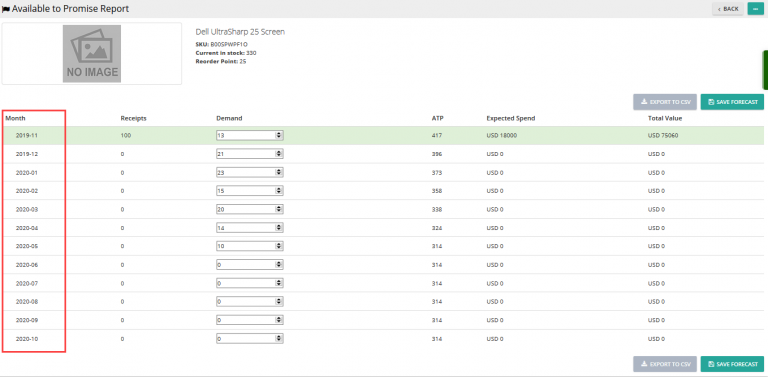Note: For up-to-date guides on using Delivrd, please refer to official Delivrd documentation.
This is part 4 of our multi location inventory management in Delivrd. Previous parts covered setting up support for multi inventory management in Delivrd, creating inventory locations, inventory records and importing inventory records, and in part 3 , carrying out inventory transactions.
This 4th part will explain how to use multi location inventory management in the context of 2 processes: replenishment order processing and customer order processing.
Replenishment (purchase) order
Once a replenishment (purchase) order has been released, ordered products can be received. When receiving products, you can now specify the inventory location where the product is received.
For example, we’ve create a replenishment order for 50 pieces for one of our products, digital kitchen buzzer timer.
In inventory location North, inventory quantity before receiving is 5:
When we receive the 50 pieces, we set the inventory location to North, because that is where we physically receive and store these 50 pieces:
Inventory in the North location is now 55:
Customer order
Similar to replenishment order processing, when products are issued to fulfill a customer order, you can select from which inventory location a product is issued.
In the example below, 1 piece of digital kitchen buzzer timer is shipped to a customer from the North inventory location:
Once the order has been fulfilled, 1 piece will be reduced from the inventory quantity in the North inventory location.