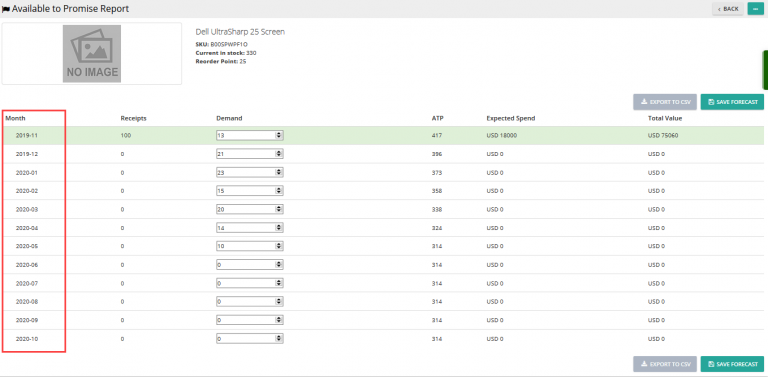The concepts of reorder point and safety stock may be confused in Delivrd, so we’d like to explain the difference in this article.
Reorder Point vs. Safety Stock
Imagine that you work for a company that prints on T-shirts, and you have a supplier from which you regularly order “blank” T-shirts of different colors. Black and white medium-sized T-shirts are high sellers, as most people prefer their corporate logos, rock band names, or just funny pictures to be printed on black or white tees.
Let’s take a white medium-sized T-shirt as an example. Let’s suppose that you have 10 boxes of white medium-sized T-shirts in stock, with 100 tees per box, and would like to reorder them from your supplier when you have 5 boxes (500 tees) left. So, how to achieve this during inventory management in Delivrd?
- Click Products & Inventory > Products to view a list of your products. To learn how to create and import new product records, see Delivrd User Documentation.
- To the left of the needed product name, click Actions > Edit.
- On the General tab, in the UOM (Unit of Measure) drop-down list, select Box.
- In the Reorder Point field, enter 5.
- Click Save.
As a result, you will get low inventory warnings when your inventory of white medium-sized T-shirts reaches 5 boxes. You can still take the T-shirts from the warehouse, but it’s a bad practice, which may result in reaching the safety stock limit.
Safety stock acts as a safety belt for your inventory. Issuing stock when it goes below safety stock levels is a poor inventory management practice and should be avoided whenever possible.
So, let’s suppose that you want to be alerted when their number reaches 2 boxes (200 T-shirts). In Delivrd, do the following:
- Click Products & Inventory > Products to view a list of your products. To learn how to create new products, see Delivrd User Documentation.
- To the left of the needed product name, click Actions > Edit.
- Click the Logistics tab.
- In the Safety Stock field, enter 2.
- Click Save.
As a result, the inventory of white medium-sized T-shirts will no longer be issued when it reaches 2 boxes, and the inventory amounts will be marked with red for all transactions until you make a replenishment order. And, when you reach the reorder point, the inventory amounts will be marked with yellow. Here’s how it looks in Delivrd:
And here’s how it’s reflected in transaction history:
However, it’s up to you decide what to do when you reach the safety stock level. In case of reaching the reorder point, it’s clear that you need to reorder inventory by using the replenishment (purchase) order in Delivrd.
But in case of reaching the safety stock, you can either stop all issues or fulfill customer orders until the stock level is zero. You can use the safety stock only as a measure of accurate inventory management, as the stock should never get below the safety stock level.
An accurate reorder point means that you never get lower than your safety stock level, but a good safety stock level means that your quantity never hits zero while people are still willing to purchase the product.
Note: The figures in the example above are very approximate. Of course, you should make thorough calculations, estimations, and forecasts to determine the exact figures for reorder point and safety stock.
Calculating the Reorder Point
And now let’s involve some math and see how to calculate the reorder point. Please note that it’s possible to make such calculations only when you have a stable sales/purchase cycle. As for the reorder point, it’s calculated for each product individually. So, here’s the reorder point formula:
(Average Daily Unit Issues x Delivery Lead Time) + Safety Stock
where average daily unit sales means the average number of product units that are sold per day, and the average delivery lead time is a time period that is typically required for a specific product to arrive.