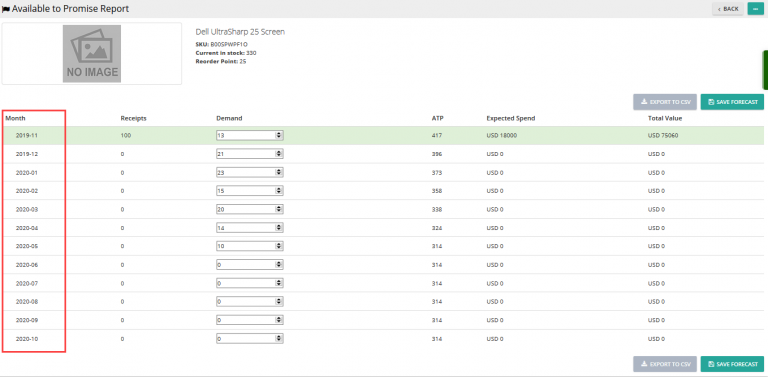Releasing Multiple Sales Orders at the Same Time
You can now release multiple sales orders, from your inventory, at one time via the green Actions button in the top right corner of the Sales Order page.

In order to use this feature you need to select the orders you want to release by ticking the boxes next to all the orders you want to release in the pound sign column (#).

After selecting the items you want to release go to the green Actions button in the top right corner.
Then select Release All Orders option.
After the orders are released only the orders that were not selected will remain.