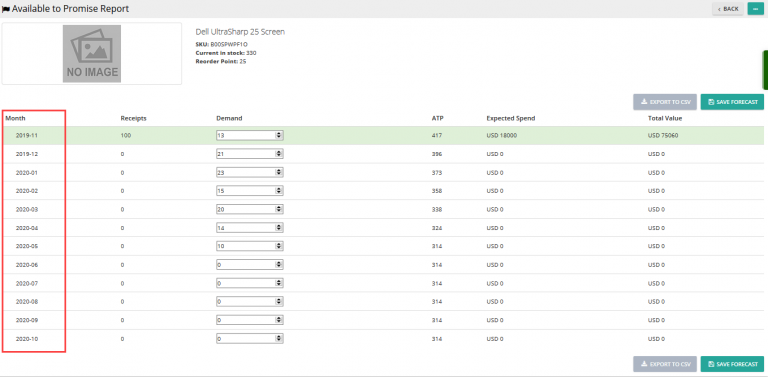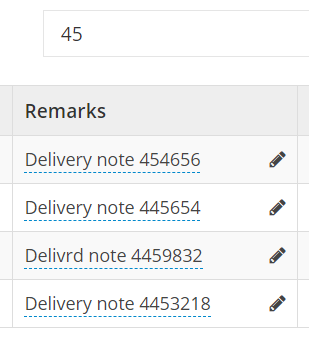Sometimes it’s hard to calculate the total value of your stock because of intensive inventory transactions. Delivrd inventory management software and its Stock Valuation Report feature give you an insight into your total inventory value with just a couple of clicks. Here’s how it works:
- In the navigation bar, click Products & Inventory > Inventory List.
- In the upper-right corner of the Inventory List page, hover over the … button and choose Stock Valuation Report.
And that’s it! The stock valuation report will show you the product category, available quantity, location, unit value, and total value of the product, which is unit value multiplied by quantity. Besides, Delivrd will calculate the total stock value, which is displayed in the upper-right corner of the report.
It is also possible to filter the report by specific SKU number, location, or category.
Finally, it is possible to export the stock valuation report.