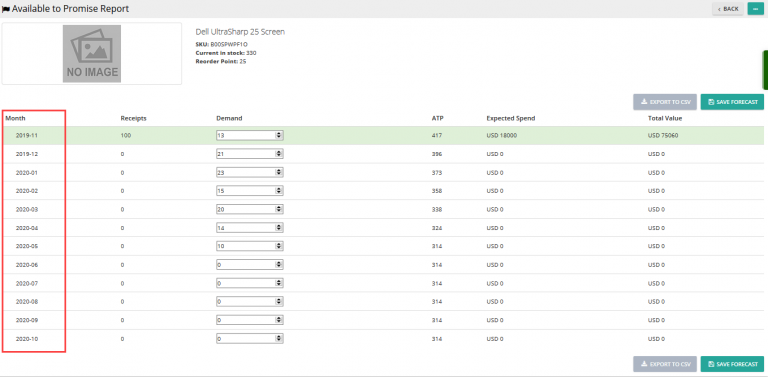When you carry out inventory transactions – stock count, receiving products to stock or issuing products to a sales order, we strongly recommend to add remarks. It makes it easier for everyone to understand why these transactions happened.
You can view these remarks in inventory transaction history, one of Delivrd’s coolest features. And now, you can update existing remarks!
If you forget to add a remark or made a mistake while inputting one, you can just visit the inventory transaction history of the relevant inventory record, click on the remark to update it, or add a new remark if one doesn’t exists.
And here’s a short clip explaining how to update remarks of any inventory transaction: