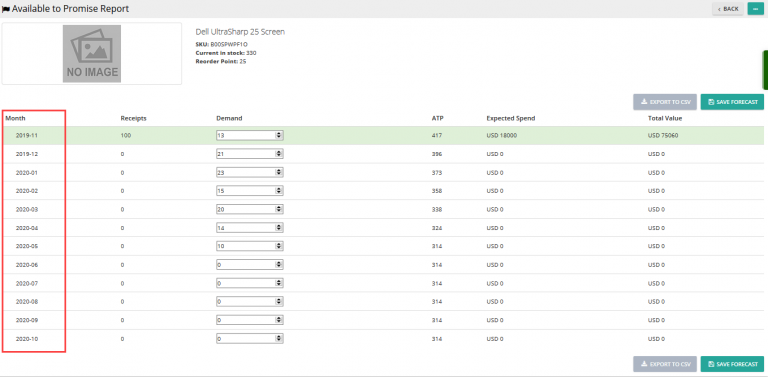Note: For up-to-date guides on using Delivrd, please refer to official Delivrd documentation.
This is a short guide on how to create inbound shipments, which is one of the steps of Delivrd’s Inbound Processing functionality. Inbound shipments are a result of replenishment (purchase) orders, and provide details about the actual shipment of products from your supplier to you.
To create an inbound shipment, you first had to create a replenishment order, and then, after reviewing it – had to release it. Once the order is released, you can create an inbound shipment based on it.
An inbound shipment should be created when you receive shipping information from your supplier, which usually happens when your supplier finished picking,packing and shipping your products, based on your order. You will usually get shipping details, such as carrier and tracking number.
Here’s an example of a mail I usually receive from one of my supplier’s, VolumeRate, when products have been shipped to me:
I then go ahead and create an inbound shipment in Delivrd, by viewing or editing the replenishment order. To do that, I first list all replenishment orders, and search for the specific order, using my supplier’s order number (which is the Reference order number field in Delivrd, and in this case, the number is 1501108YUYEIVR):
I select View or Edit in the order line’s Action drop-down menu, and from the order’s page, I select ‘Create Shipment‘:
I can then enter shipment details, mainly the tracking number and the carrier (be it the postal services, DHL, UPS or any other carrier), but also shipping costs, if you did not enter them in the order, weight, and any remarks you might want to keep for this shipment:
Clicking on the ‘Save’ button will create the new shipment in Delivrd.
You can now keep track of shipments your suppliers have sent you!
The next step in inbound processing in Delivrd is receiving the shipment and its products in Delivrd and update inventory accordingly.