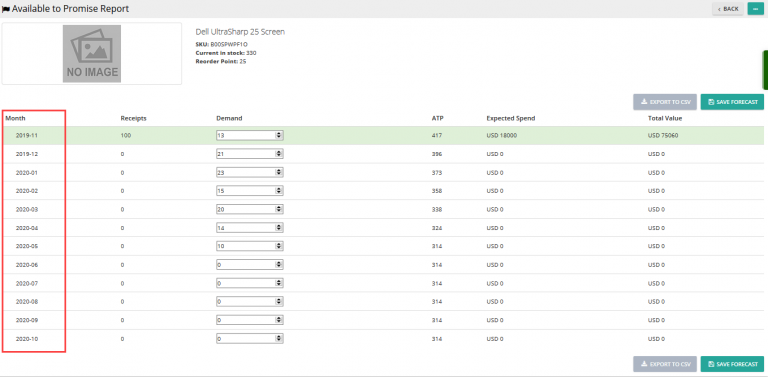In Delivrd, the inventory management software, it is possible to manually update the inventory count directly from the Inventory List screen now, instead of going through the Actions button.
To update the quantity of a product after a manual count was carried out just click or tap (if you are using a mobile device) on the Quantity field for the said product.
After clicking or tapping you will be able to manual enter a value as shown below. A empty dialog box will appear awaiting your input.
After the correct value has been entered you need to press the “Enter” key on the keyboard either on the computer or mobile device. This is the only was the value will be saved. Clicking or tapping anywhere else on the screen will revert the value to its original value.