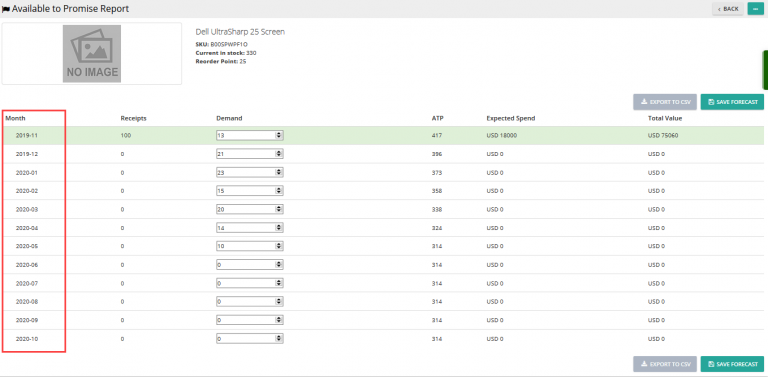Knowing when your product stock is running low is an key part of inventory management.
In Delivrd is now possible to view only the items that are below their Reorder or Safety Stock levels.
In the Dashboard page you can see the Inventory Alerts box. The number shown there represents the items that have reached their Reorder or Safety Stock levels and needs to be replenished or reordered as soon as possible.
For example, shown below are all the items that are in the system currently.
Note that there are four items showing that their stock is running low; highlighted in yellow and red.
This is reflected in the Dashboard under the Inventory Alerts box.
After clicking on the Inventory Alerts box you are taken to a new page showing the exact items that require your immediate attention.
You can now view all of your products that are running low or need to be reordered soon at a single glance!!!