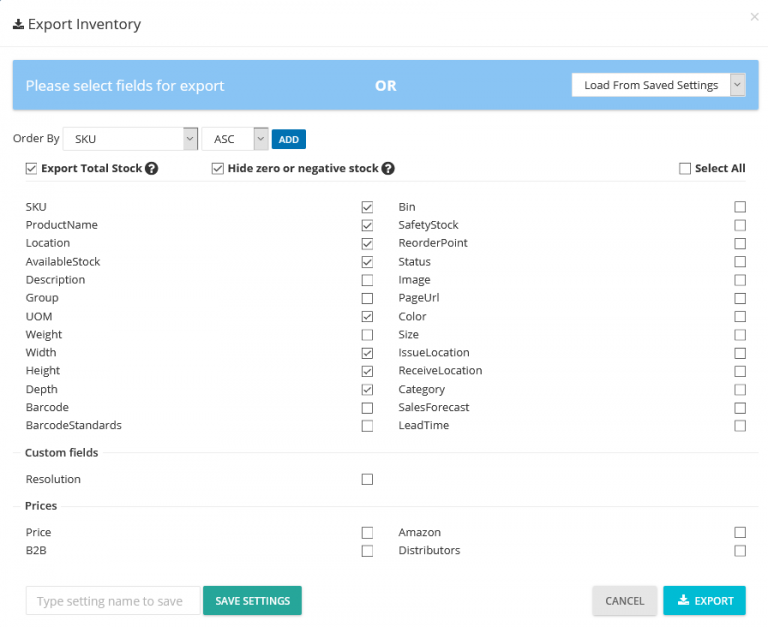
Inventory Export: New Options
In Delivrd, you can now export your inventory list to a CSV file with a wide variety of custom options. After you click Inventory –
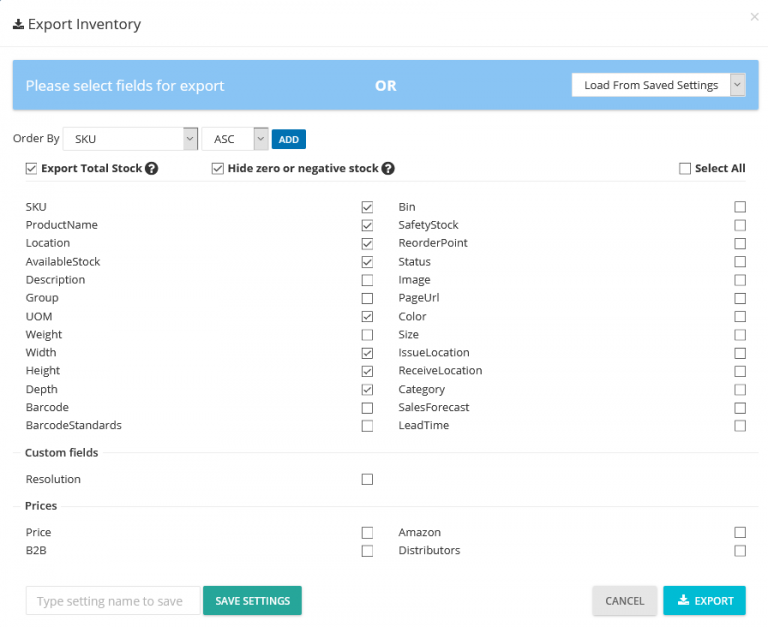
In Delivrd, you can now export your inventory list to a CSV file with a wide variety of custom options. After you click Inventory –

If you have many transactions and want to locate a specific one in transaction history, there’s no need to scroll the history for hours. Now
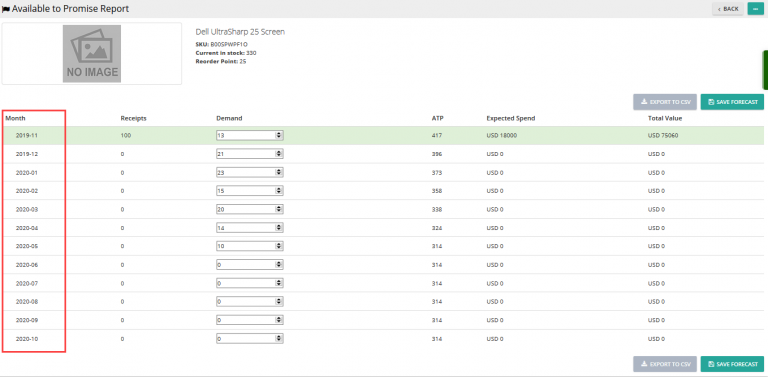
The ATP (Available to Promise) report in Delivrd is a great way to forecast any possible shortages of stock and take appropriate action. The ATP

Sometimes it’s hard to calculate the total value of your stock because of intensive inventory transactions. Delivrd inventory management software and its Stock Valuation Report

Delivrd inventory management software now has a feature of sending emails with inventory alerts. To set up this feature, go to Settings and make one

To assign products to suppliers in Delivrd inventory management software, do the following: In the navigation bar on the left, click either Products & Inventory

If you’re just starting off with your own e-commerce business, then you’re most likely to choose either the drop shipping or self-management retail fulfillment method.

Recently we’ve discussed the retail order fulfillment methods, which help to manage the product storage and distribution processes in e-commerce. Now we’re going to explain

According to latest statistics, e-commerce is growing 23% year-over-year, and it means that there’s a constant need to optimize the product storage and distribution processes.

With Delivrd inventory management software, you can quickly update inventory for a specific product. To do it, open the Inventory List page under Products &
In this user guide, we’ll describe how to manage the inventory of serial numbers in multiple locations, specifically, how to create, transfer, and issue serial

According to Wikipedia, a reorder point defines when to order, not how much to order. In other words, the reorder point informs you about the
